From Lab to Cloud - The start of the Mountain

As the title states "The Start of the Mountain". Where do I start? A question on many beginners and professional minds. I call it the hardest question in the world and I had to do x² + y² = whatever problems in uni that made absolutely no sense.
When it comes to building a Homelab, Where do you start? Should I give up?
The truth is, there no perfect place to start you just pick a video, a blog and do it. My blog may not be flashy but it will do the job.
If you wish to join me on the Journey of creating a Home-Lab then it will be a not so pleasant ride. But Rome was not built in a day right? Time to start the Journey...
Section 2.1 - Tools required (Pre-requisites)
Tools that will be used and What will be required in this Lab
Tools required. I make this section as short as possible. I do not want to turn this blog into a rambling session making this much longer than it actually is. So lets get started
PC Pre-requisites
| Hardware/Software | Amount | Notes |
|---|---|---|
| PC/Laptop | x1 |
Min Spec: 16GB RAM | 500GB SSD | Intel Xeon/Ryzen 5 Max Spec: 32GB RAM | 1TB SSD | Core i7/Ryzen 7 |
| Hyper-V / Oracle VirtualBox | x2 virtual machines |
Hyper-V is only available on Windows 10/11 Pro (not on Home). Oracle VirtualBox can be used on standard editions of Windows. |
| 5 MBPS+ Internet Speed | N/A | A stable Wi-Fi connection is required for communication between the host, client, and Azure. |
| Virtualization enabled in BIOS | N/A |
Some PCs have virtualization disabled by default. Enter BIOS (usually via F2, F10, Del during boot) and enable virtualization (Intel VT-x / AMD-V). |
Software/Licenses Needed
| Name | Software/License | Link |
|---|---|---|
| Azure | Software |
Azure Portal: portal.azure.com Signup for Trial: Azure Free Trial |
| Microsoft Enterprise Security | License | Enterprise Mobility & Security Trial |
| Windows Defender for Endpoint | License | Microsoft Defender for Endpoint |
| Microsoft 365 E3 | License | Microsoft 365 E3 Overview |
| Microsoft Admin Center | Software | admin.microsoft.com |
1-month free trial applies to all licenses. (Credit card information may be required for verification purposes.)
Section 2.2 - Architecture
How This all Fits
Now the Hard part is over. I will move onto the easiest part of the section which is fitting everything together like Lego with a simple diagram
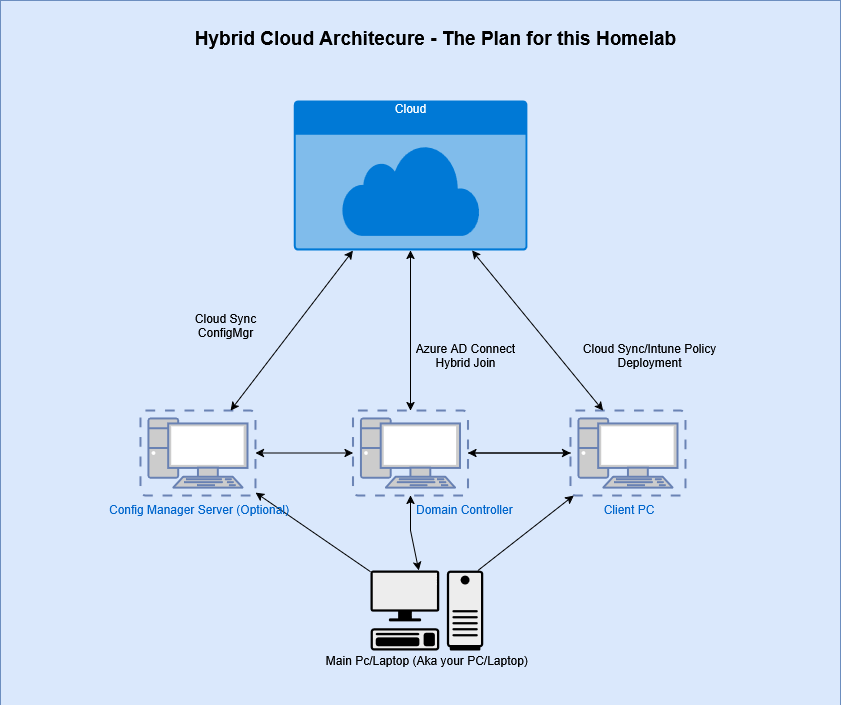
You are definitely looking at this diagram and thinking how this is going to work. Let me break it down for you in simple terms with keywords
1. Main PC (Host Device)
This is your physical PC or laptop. It will host all virtual machines and serve as the central communication point between your local environment and the cloud.
2. Domain Controller (DC)
Think of this as the brains of the operation — the gatekeeper of your environment.
- It creates and manages your domain.
- Responsible for authentication, user/computer management, and policies.
- Without this, nothing inside the on site environment would function properly.
3. Client PC (Virtual Machine)
This is where all the fun and testing happens.
- You'll use this VM to simulate a real endpoint.
- Run policy tests, security scenarios, and Intune deployments.
- If it catches on fire or breaks. Be glad since it's part of the learning process and we can always recreate it. (I hope)
4. Config Manager (Optional)
This VM represents your on-premise infrastructure using Microsoft Configuration Manager (SCCM).
- Marked as optional because it requires more resources.
- If your system can't handle it, feel free to skip this and focus on cloud technologies.
- This will be aimed if you have a higher spec machine with 32GB Ram.
5. Cloud (Azure + M365)
This is the core of our modern infrastructure setup.
- We will create policies, configurations, and security solutions in Azure, Intune, and Microsoft 365.
- All configurations will be deployed and tested on the Client PC.
- This section is the best section of this blog and will where all the fun and testing happens
Final words
That was a bit of a rollercoaster Blog. I am almost falling asleep right now creating this and hopefully this did not make you fall asleep. I will sign off for the day and Let the project commence!
-Shamas



