From Lab to Cloud - Understanding Azure: What we can see and cannot see

Let us transition our focus to the beauty of the cloud..
Sections
Section 6.1 IntroductionSection 6.2 Azure - What is it?
Section 6.3 Azure - Why we use it?
Section 6.4 Azure - Core services
Section 6.5 Azure - Getting started (Tutorial) Section 6.6 Video Tutorial Section 6.7 Final Words
Section 6.1 Introduction
Azure, a word that has been thrown around a lot in the IT industry. Whether you are a student or someone working in the IT industry, Azure is something that is fundamental when getting into tech and has a significant impact on our daily lives. In this blog, I will go more into the theory of Azure and how does it work. Then I will set up Azure so it can be ready to use.
Enough of the introduction, I will shift the focus on section 6.2...
Section 6.2 Azure - What is it?
As mentioned in my introduction, Azure is a word that is thrown around a lot in the tech world with minimal context given. I'm sure it is a word that you have heard sometime in your CS lectures or a tech meetup you went to. However, the true explanation has been lost as Azure is a beast of it's own.
A Chat-GPT definition of Azure is "a cloud computing platform and services developed by Microsoft".
Whereas, Microsoft states the definition of Azure as "Azure is comprehensive, trusted cloud platform designed to help you efficiently manage all your infrastructure, data, analytics, and AI solutions in one unified place".
Both are very generic definitions that can be interpreted in different ways. My definition of Azure would be a cloud service (which is a service that exists on the internet) that works to provide a variety of different functionality. Instead of managing your own hardware and software, everything will be handled on the cloud. That is what Azure does, it represents a centralized place on the internet for you to manage all your infrastructure needed.
Types of services
What do we mean by types of services. In the tech industry, everything is broken into three different services known as PaaS, SaaS and IaaS.
- PaaS - stands for platform as a service. PaaS mainly focuses on development and management of resources using the cloud. An example of PaaS would be Azure since everything is being managed on the cloud and Azure is considered as a platform that is being used.
- SaaS - stands for software as a service. SaaS represents software that that is delivered over the internet and communicates via the internet through a subscription services. Examples of these would be Netflix or Amazon prime which both require a subscription service to use. Whereas Windows is not a SaaS as it is mainly locally installed.
- IaaS - stands for infrastructure as a service. IaaS is infrastructure that is stored on the cloud and in our instance, the cloud will be Azure. This may seem similar to PaaS but it is actually different as IaaS as Azure provides the server, storage and networking without a need for physical hardware.
Time to shift the focus on why we use Azure..
Section 6.3 Azure - Why we use it?
Azure, I have discussed the definition of Azure but why do we use it. There must be better methods to handle this?.
Well for Azure, there are many reasons why we use it and this section will explain why Azure is loved in the tech community.
Why we actually use Azure
Now let's switch the focus of this to why people love Azure. This may seem like a standard list of benefits on how Azure can be beneficial but it is something key when learning for certifications like AZ900 - Azure fundamentals.
Scalability and flexibility
The first point focuses on scalability and flexibility.
What do both these words mean?
Scalability focuses an ability of a system to increase or decrease performance and cost based on changes made in the system. Whereas flexibility focuses more on adapting to changes and giving more control to end users. Both these definitions apply to Azure in contrasting ways. In Azure, scalability focuses on how Azure cloud services have the ability to adjust resources and meet changing demands. This means that when you are using Azure, the service can change basing on your demands and can work efficiently in different situations.
Flexibility is slightly different from scalability as flexibility offers more on what the user (by user I mean you) can do. Examples of scenarios with flexibility will include support for open source technology, reserved instances which allows you to pre-purchase virtual machines at a discount and much more. These allow you to have more control over your environment. While scalability and flexibility is a key point, the next point focuses on a specific sector of tech.
Security
Security of a certain service vital no matter which service you use. From Netlflx, AWS and Spotify. All these services have their own in built security capable of protecting against the worst online threats you can imagine. Security is vital for Azure since this service will keep all your services and resources safe.
Why is this a reason we need this?
That is a good question. Well when you buy an antivirus program, you expect it to protect your data from malicious viruses. Security in Azure works in similar way and is one key reason why Azure is used. People in tech and tech enthusiasts like you can store resources in Azure knowing that the data and resources you create in Azure can be kept safe and kept locked up in your own environment while also having built in security mechanisms to keep your data safe.
Simple but effective reason right? Now we move to the next reason...
High availability
Now I have arrived to the final point about why we use Azure. To keep this short and sweet, high availability means that the Azure service and data centers are kept available with an SLA of 99.5% (I will attach a definition of SLA below).
SLA - Stands for Service level agreement and acts as a contract between the people that provides the service and the person who will be using the service. The customer will have an understanding on what is expected from the service with the SLA
Back to the topic, this is why you see many companies you apply to use AWS and Azure due to their high availability. This is one major reason why companies are now moving to cloud and soon you will see more job listings looking for people with some cloud speciality.
That's why you are reading this blog anyways. Now I will break Azure down into different core services that they use.
Section 6.4 Azure - Core services
What makes up Azure? Well this section will cover everything that makes up Azure and how it makes everything clicks (everything will be split into different sections below)
Compute
Azure compute is a service that lets companies or you deploy and manage workloads on Azure. I sound like a boring CS teacher now, but that is the simple definition I had to go over.
Now let me give some examples of resources -
Azure Virtual machines 🖥️ - Provides on-demand resources in the cloud. They work as normal virtual machines but on the cloud. This means everything such as hardware needed and specification is managed by Azure.
Azure Functions ƒ - Azure functions is simple and it is a serverless service that allows you to run code without managing servers (therefore the name serverless)
Azure App service 🛠️ - PaaS service that lets you build and host web applications. Azure will handle the API's and backend of the applications. A quick way to build, deploy and scale a web app of your choice
Storage
Azure storage is a service that focuses on secure storage of data and data objects within the cloud.
Examples of resources -
Azure blob storage ☁️📦💧 - Cloud storage for data that is unstructured such as files that does not link to any file format. Blob stands for binary large object in this case.
Azure files 📁 - File share service that is managed by the cloud. Allows you to create and manage file shares in the cloud.
Azure queue storage 📦 - Service that is used to store a large number of messages that can be accessed from anywhere in the world.
Networking
Services that let you connect Azure resources to on-premises and allow you to protect, deliver and monitor applications in the network.
Virtual network 🌐 - Allows you to create isolated networks in Azure. Lets you connect your network resources and extend them to any on premise infrastructure.
Azure application gateway 🚪- Web traffic application that lets you manage traffic (packets) to your web applications.
Azure load balancing ⚖️ - Distributes traffic across different virtual machines. Results in high availability and high performance if traffic is distributed equally.
Databases
Azure databases in a simple definition is a cloud based storage solution that provides different functionalities for storing and managing data.
Azure SQL database 🛢️- Fully managed database service that is based on the SQL server engine
Azure Cosmos DB 🌌 - Globally distributed and multi model DB service for different data models
Azure Database for PostgreSQL/MySQL 🛢 - Managed DB services for PostgreSQL and mySQL databases.
Other services
In this section I will go over other key services that are worth mentioning.
Azure Active directory 💠 - Microsoft cloud-based identity and access management system. Similar to Active directory we covered in the last blog but this is on the cloud
Azure Monitor 🕛 - Provides monitoring and observability for Azure resources and applications in the cloud
Azure cognitive services ⚙️ - Collection of AI services that let you add AI features to your applications
Now that is all from this section. I tried to keep it as brief as possible and will now move to how do we get started with Azure?
Section 6.5 Azure - Getting started (Tutorial)
How do we get started with Azure?
Now the knowledge side has been done, How do we get started? This will be a quick tutorial and can be done in 5 minutes so it's time to get started.
Signing up for the Azure Trial
1) Go to https://azure.microsoft.com/en-us/pricing/purchase-options/azure-account
2) Press Sign up for free trial and enter a Microsoft account to use for this. (I would reccomend to use a brand new one if you have done this before)
3) Fill in the details such as Country, Phone number and all personal details required
4) Fill in any credit card details and you may need to create a domain email. Mines is Sham@Labtest417.onmicrosoft.com Microsoft will check if you are eligible for the trial.
NOTE - You may not be eligible for the following
- Used the trial before on the same email
- Card details/phone number has been used before
- Not available in your country
Even if you are not eligible, a Pay as you go account would be fine but I would reccomend to be careful when setting up services such as Azure VM which would be chargeable
5) Once done, sign into www.portal.azure.com and sign in with the domain email you have created. The below page should show up and you should be ready to go!
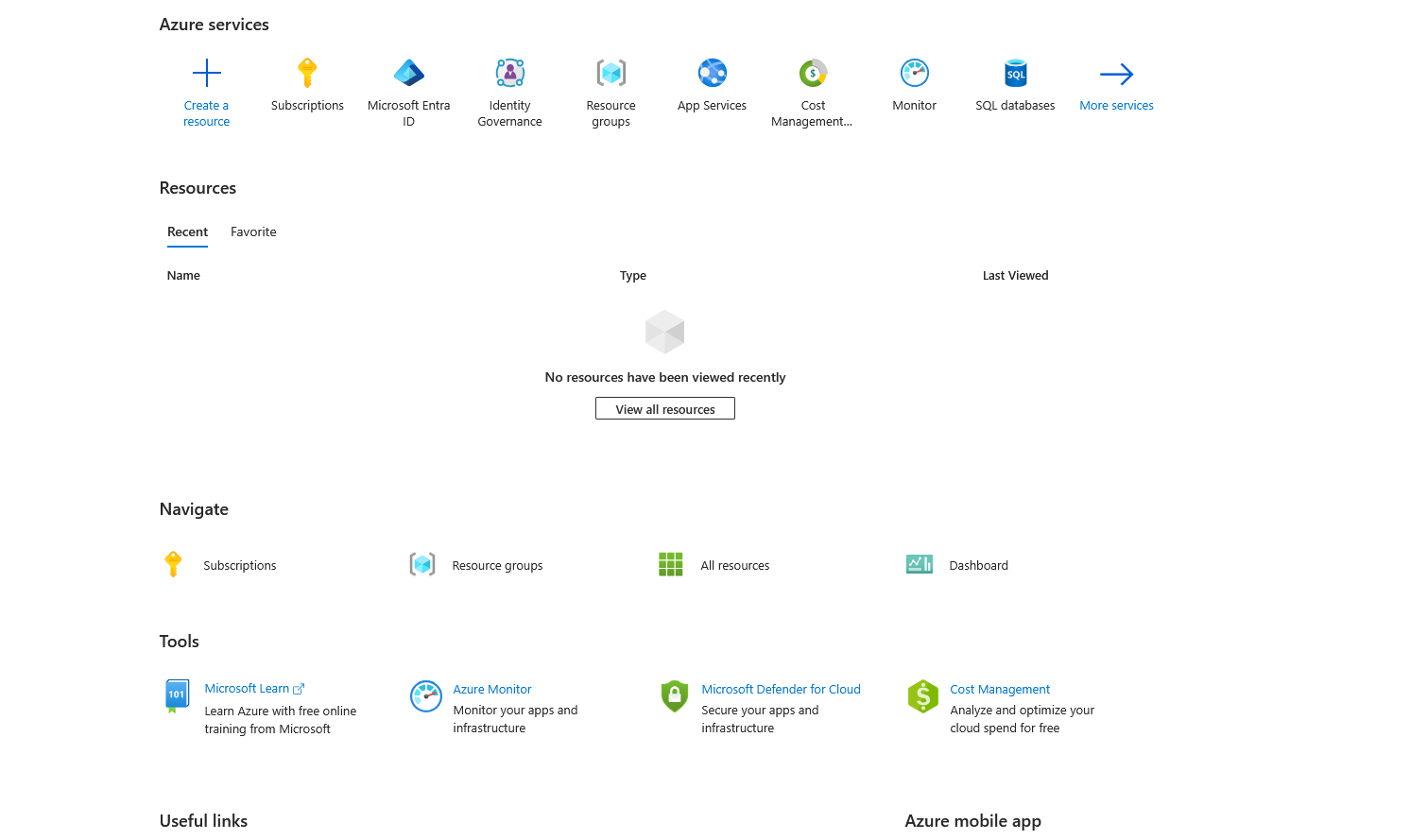
Section 6.6 Video Tutorial
No Video tutorial
Why?
Well, I realised that this video tutorial will be me basically discussing the concepts already explained in the blog and the main hands on tutorial task for today was to create an Azure trial account. Therefore, instead of me rambling on about the concepts, there will be no video for this blog. But next video will have a video tutorial so it is not the end..
Section 6.7 Final words
Final words, bit of more wordy blog in this sense. This blog mainly focused on the key concepts of Azure (or at least what I know). Nothing too much, just keeping it simple for this post.
Next post will focus more on Azure AD connect and working more on the DC we created in the last two blogs.
A quote to end it --
A wise man once said if you do not learn then your future will not be bold
-Shamas



